Frequently Asked Questions
“Read More” button opens IE browser instead of stying in the app.
Why is JSON API plugin required for self-hosted WordPress sites and how can I install it?
Why do I need to update to the new IdeaPress JSON API plugin?
Why are Client ID and Client Secret required for WordPress.com sites and how do I obtain them?
What is the difference between Visual Studio solution and Appx Package?
How to publish to the Windows Store with the generated Appx?
What are the differences between Windows Store Apps and traditional Windows Programs?
What are the difference between “Self-Hosted WordPress Site” and “WordPress.com Site”?
“Read More” button opens IE browser instead of stying in the app.
- In /IdeaPress/Js/options.js, turn on the fetchOnPostInit flag. Change
fetchOnPostInit:false,
- to
Why is IDEAPRESS JSON API plugin required for self-hosted WordPress sites and how can I install it?
IDEAPRESS JSON API allow your self-hosted wordpress site to communicate with IdeaPress and allow it to pull content from your self-hosted website.
***Important note: iF you have “JSON API” Plugin installed, you MUST uninstall it or deactivate it first.
- Login into your self-hosted admin area {yourdomain.com}/wp-admin
- Use the left menu and navigate to Plugins->Add New
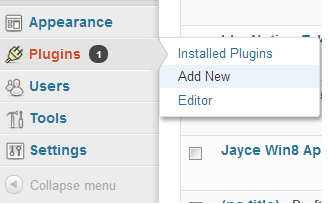
- In the search box, type in “IDEAPRESS JSON API” and click “Search Plugins”
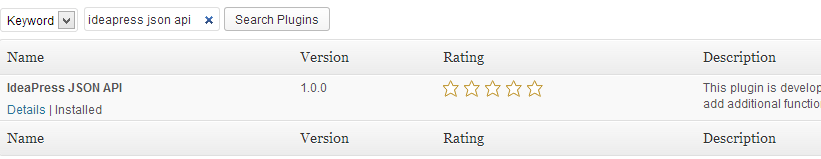
- Choose IDEAPRESS JSON API and click install
- Navigate to Plugins->Installed Plugins
- Press Activate below the IDEAPRESS JSON API to activate the plugin
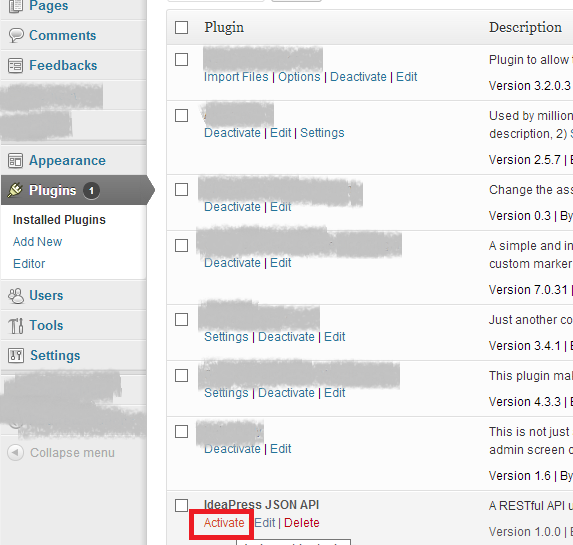
- Navigate to Settings->IDEAPRESS JSON API
- Check all 2 sections and select activate under bulk actions to activate all of the options
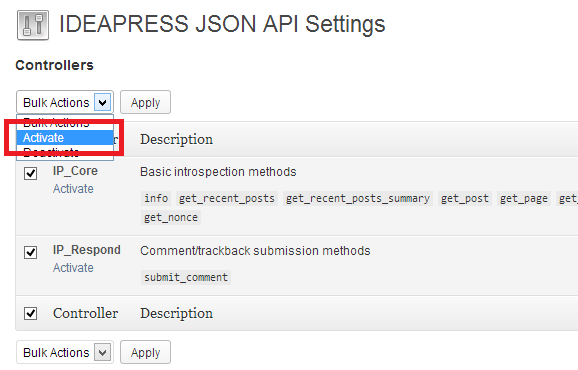
- Then Press “Save Changes”
Why do I need to update to the new IdeaPress JSON API plugin?
Along with numerous bug fixes, the new IdeaPress plugin allows you to freely update the application without it crashing. It also improves the speed at which your app syncs with your WordPress website.
Why are Client ID and Client Secret required for WordPress.com sites and how do I obtain them?
Client ID and Secret are used to authenticate the application so that users can post comment in your application
To Obtain Client ID and Client Secret
- Login into Developer WordPress.com HERE
- Click “Create New Application”
-
- Enter Your App name and Your App Description
- Enter your wordpress.com domain at “Website URL”
- Enter “http://ideanotion.net” at “Redirect URL”
- Choose Type = “Native”
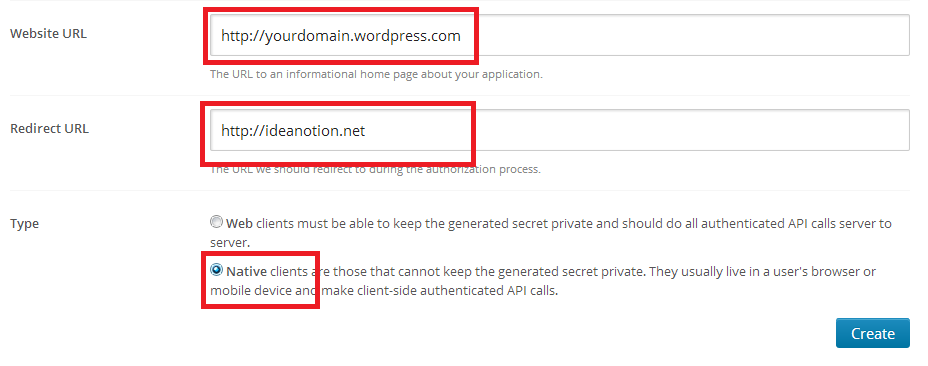
- After clicking “Update” to retrieve the Client ID and Client Secret, you will be brought to the following page
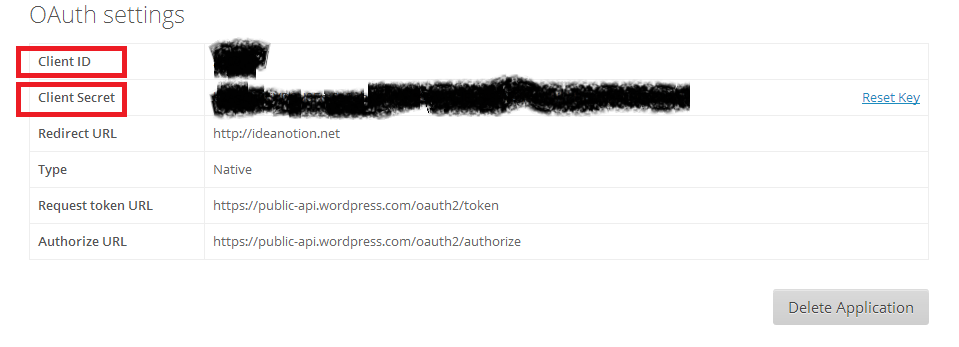
What is the difference between Visual Studio solution and Appx Package?
Visual Studio solution provides the full open source code of your application, while Appx Package is used for uploading it to your Microsoft Application Development Account for application submission.
How to publish to the Windows Store with the generated Appx?
For detailed information, please visit: http://blogs.msdn.com/b/cdnstudents/archive/2012/11/30/publishing-windows-8-app-to-the-windows-store-how-to.aspx
But before you proceed, you will need a Windows Store account. After you register, do the following:
- Login and go to Dashboard->Submit an app
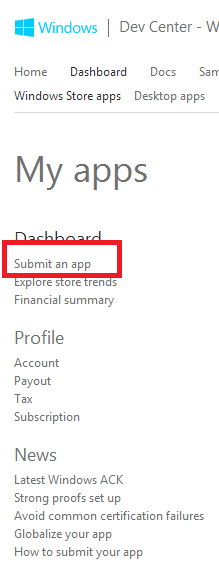
- Go through all the steps until Package Upload
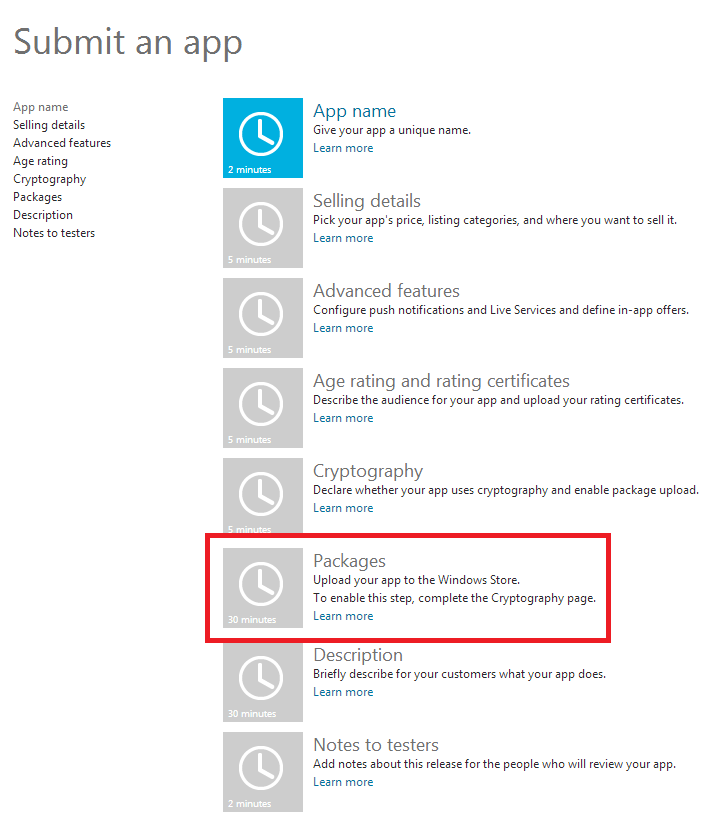
- Upload your Appx package
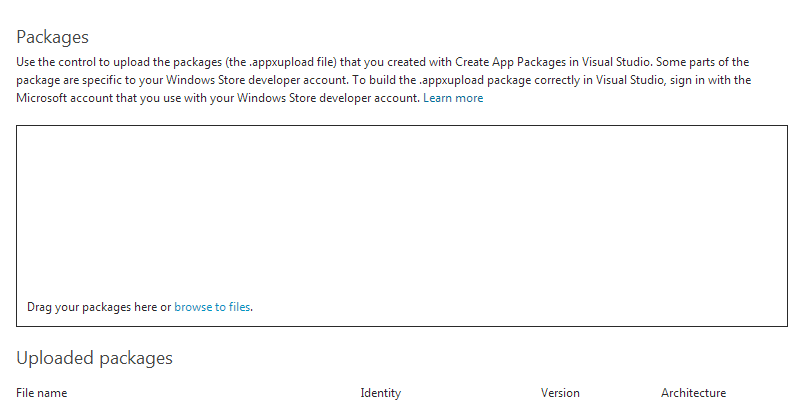
- And fill in the remaining information, and your app will go into Application Validation process and if it succeeds, your application will be in the Windows App Store
What are the differences between Windows Store Apps and traditional Windows Programs?
Windows 8 Desktop Application:
- Installed via download or storage devices.
- Developed in C#, C++, WPF … etc
- Designed for mouse and keyboard input.